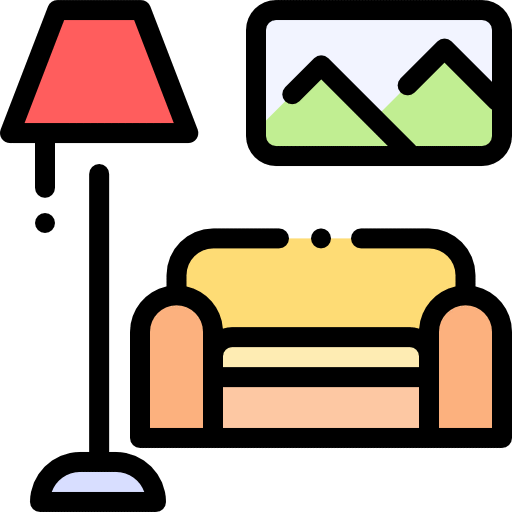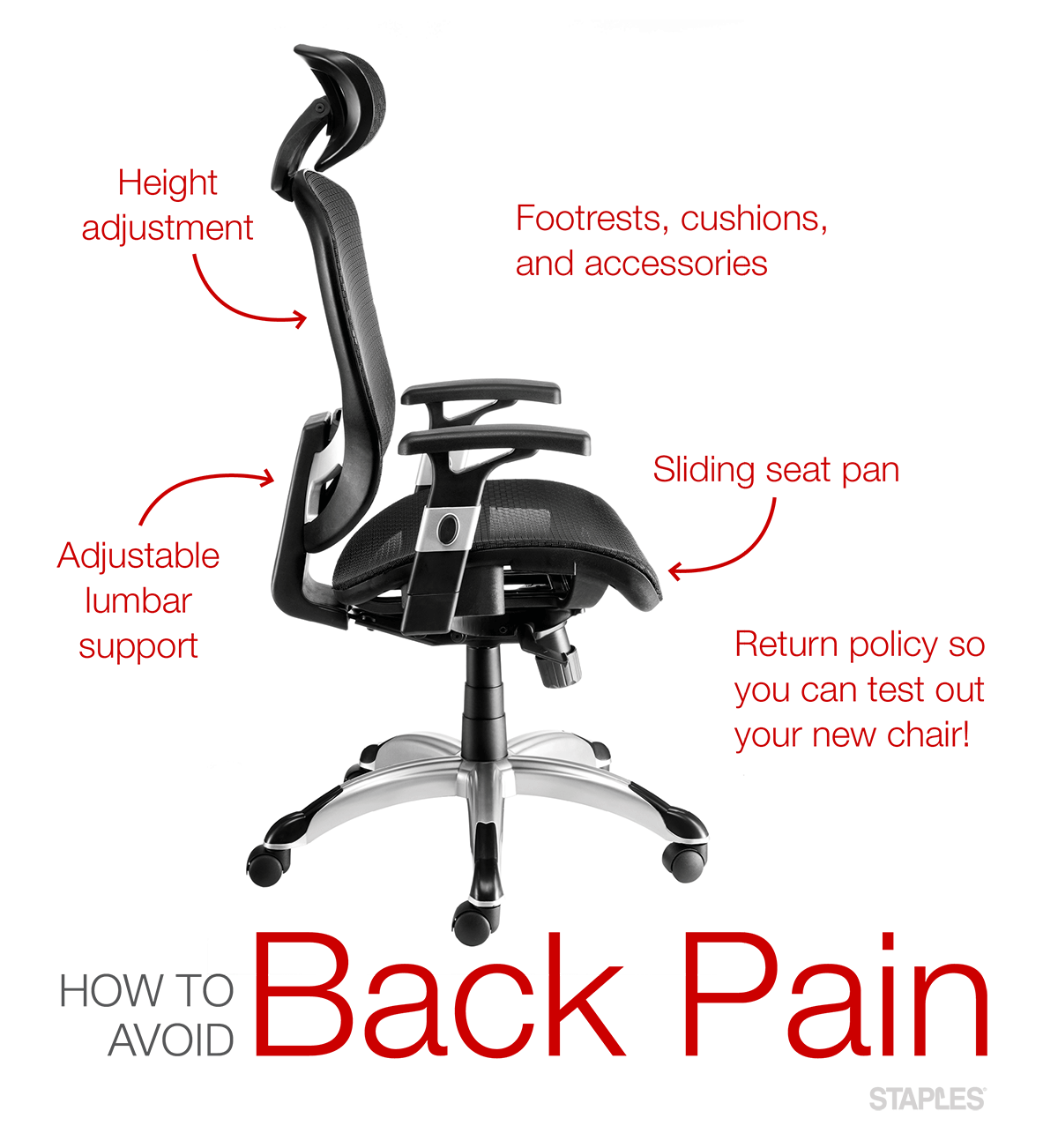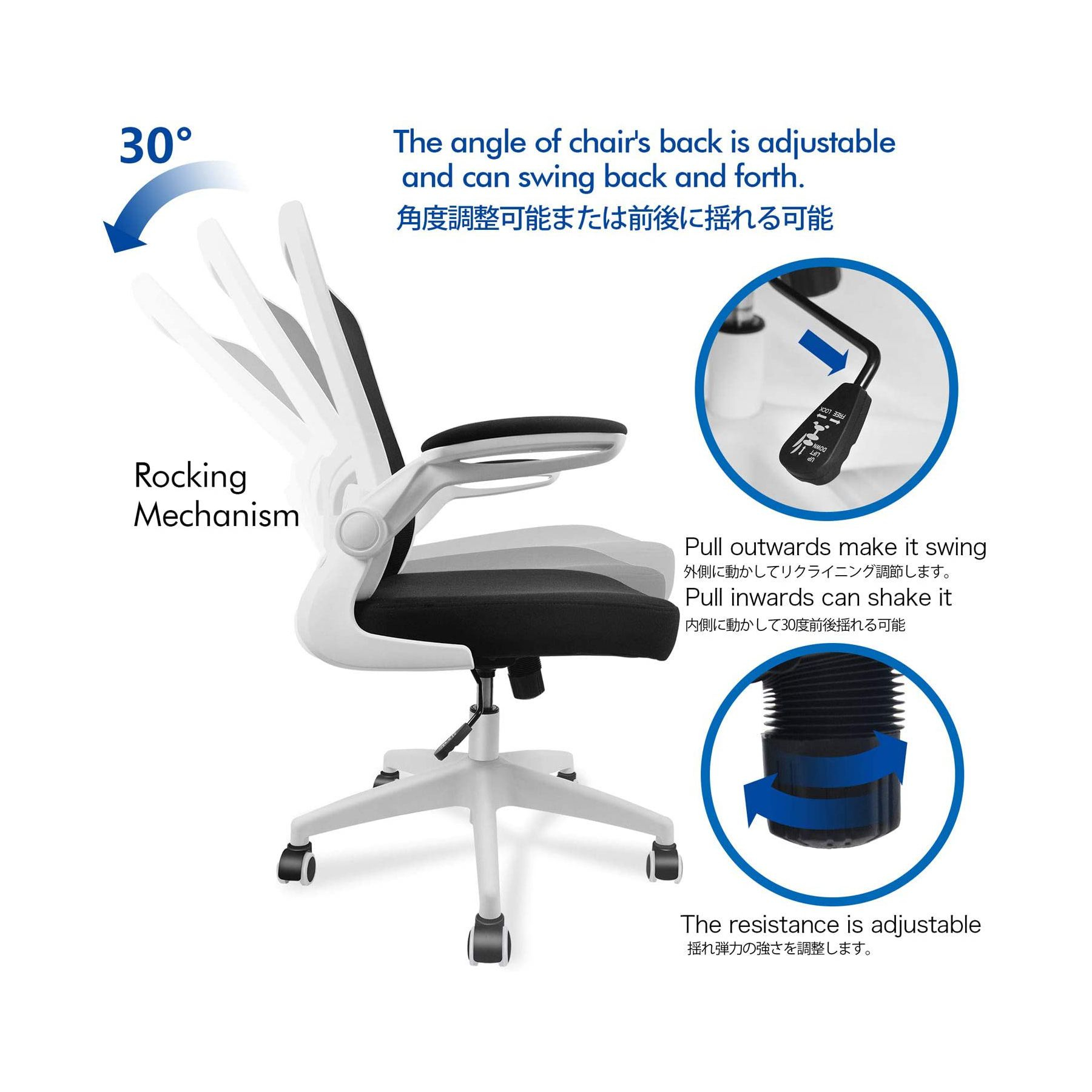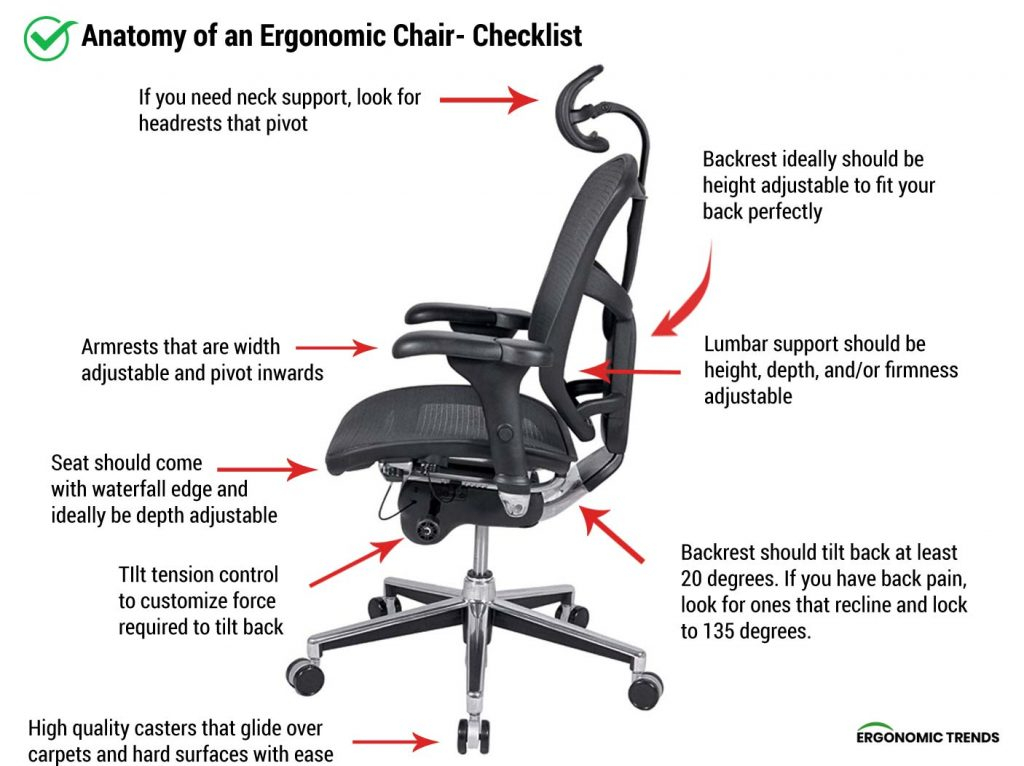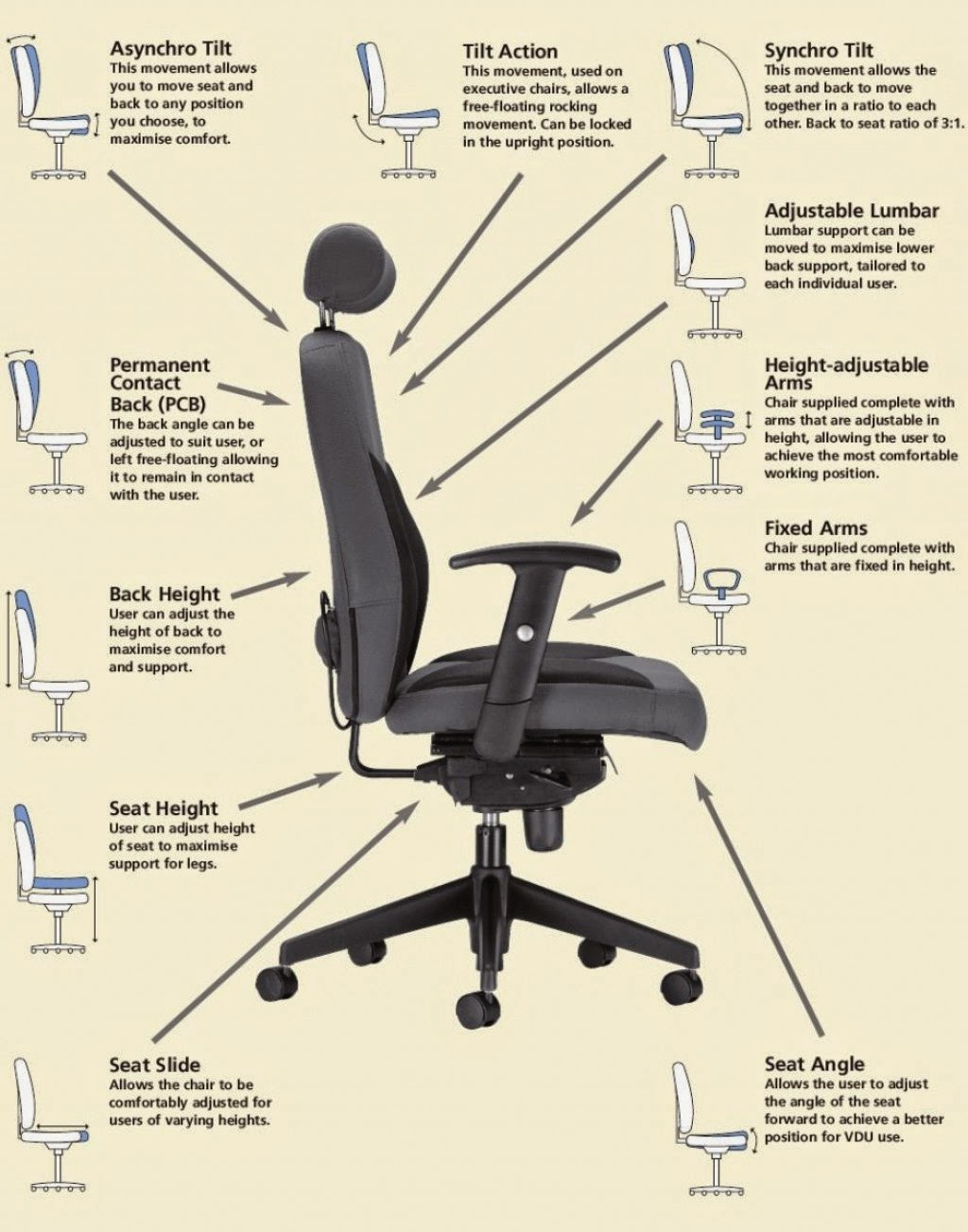We spend a huge chunk of our lives sitting. Whether you’re battling deadlines or diving deep into research, the chair beneath you plays a starring role in your comfort, your health, and even your output. But not all chairs are created equal. If you’ve ever found yourself shifting uncomfortably, nursing a sore back, or battling a mid-afternoon slump that feels suspiciously chair-related, it’s time to talk about something crucial: ergonomic office chairs. These aren’t just fancy seats; they’re tools designed to support your body and make those long hours feel a whole lot better.
Let’s face it, the traditional office chair often feels more like an adversary than an ally. We’re designed to move, yet many of us spend eight, ten, or even more hours a day glued to a desk. This sedentary lifestyle, coupled with poorly designed seating, can lead to a cascade of discomforts – think stiff necks, aching shoulders, and that dreaded lower back pain. But what if there was a way to make sitting at your desk a genuinely supportive and even pleasant experience? Enter the ergonomic office chair. It’s more than just a piece of furniture; it’s a sophisticated system engineered to adapt to your unique body, promoting good posture and reducing strain. Ready to discover how the right chair can make a world of difference? Let’s dive in.
What Exactly Makes a Chair ‘Ergonomic’?
The term ‘ergonomic’ gets thrown around a lot, but what does it really mean when it comes to chairs? At its core, ergonomics is about designing things to fit the person, not the other way around. An ergonomic office chair is built with adjustability and support in mind, aiming to accommodate the diverse shapes and sizes of our bodies. Think of it as a highly customizable throne for your workday. Key features usually include:
- Adjustable Lumbar Support: This is huge. It’s designed to fit the natural curve of your lower spine, preventing you from slouching and reducing pressure on your back discs. Some chairs have a fixed curve, while others offer height and depth adjustments for a truly tailored fit.
- Seat Height Adjustment: You should be able to adjust your chair so your feet are flat on the floor and your knees are roughly level with your hips. This simple adjustment promotes better circulation and reduces strain on your legs and back.
- Seat Depth Adjustment: This feature allows you to slide the seat pan forward or backward. The goal is to have about a fist’s width between the edge of the seat and the back of your knees. This prevents pressure on the back of your thighs and ensures proper support.
- Adjustable Armrests: Armrests should allow your shoulders to remain relaxed, with your elbows bent at approximately a 90-degree angle. They should be adjustable in height and sometimes width or pivot, so they don’t force you to hunch or reach.
- Backrest Angle and Tilt: A chair that allows you to recline or tilt the backrest can help distribute pressure and give your back muscles a break. Look for options that allow you to lock the recline at different angles or offer a smooth, controlled tilt.
- Headrest (Optional but Beneficial): For those who lean back frequently or suffer from neck pain, an adjustable headrest can provide crucial support for your head and neck, preventing strain. It should be positioned to support the natural curve of your neck.
The Ripple Effect: How Ergonomics Boosts More Than Just Comfort
It might seem like a stretch, but the right chair can genuinely impact your overall well-being and productivity. When your body is properly supported, it doesn’t have to work as hard to maintain good posture. This means less muscle fatigue and fewer aches and pains. Imagine finishing your workday without that familiar stiffness creeping in. That’s the power of ergonomic seating.
More specifically, investing in a quality ergonomic chair can lead to:
- Reduced Back Pain: This is often the primary driver for people seeking ergonomic chairs. Proper lumbar support and posture alignment directly combat the common causes of lower back discomfort.
- Improved Posture: Over time, sitting in a supportive chair encourages better postural habits, even when you’re not in the chair. It’s like a gentle, constant reminder to sit up straight.
- Increased Productivity: When you’re not distracted by discomfort or pain, you can focus better on your tasks. Fewer breaks needed to stretch or shift around means more time spent on what matters.
- Better Circulation: Correct seat height and depth prevent your legs from becoming numb or experiencing poor blood flow, which can happen with chairs that are too high, too low, or have seats that are too deep.
- Long-Term Health Benefits: By reducing strain on your spine, neck, and shoulders, ergonomic chairs can help prevent chronic pain issues and musculoskeletal disorders down the line. It’s an investment in your future health.
Finding Your Perfect Fit: Key Considerations When Shopping
Selecting an ergonomic chair can feel overwhelming with so many options available. But focusing on a few key elements will steer you in the right direction. Don’t just go for the most expensive or the one that looks the coolest. Think about your body and how you work.
Here’s a checklist to keep in mind:
- Try Before You Buy (If Possible): Sitting in a chair is the best way to know if it’s right for you. Visit showrooms or stores and spend a few minutes in different models. See how the adjustments feel and if they support you comfortably.
- Consider Your Body Type: Are you particularly tall or short? Do you have a larger frame? Some chairs are designed with specific body types in mind. Look for weight capacity and height recommendations.
- Assess Your Work Style: Do you lean forward a lot while concentrating? Do you frequently recline? Choose a chair that supports your typical working postures. For instance, a chair with excellent forward tilt support might be ideal if you spend hours hunched over detailed work.
- Material Matters: Breathable mesh is great for staying cool, while padded fabric or leather can offer a plusher feel. Consider the climate you live in and your personal preference.
- Durability and Warranty: A good ergonomic chair is an investment. Look for chairs made with high-quality materials and check the warranty period. A longer warranty often indicates a manufacturer’s confidence in their product’s longevity.
- Budget: Ergonomic chairs range significantly in price. While it’s tempting to go for the cheapest option, remember that a slightly higher investment can yield much better support and durability, saving you money and discomfort in the long run.
Setting Up Your Ergonomic Oasis: Beyond Just Adjustments
Once you’ve chosen your ergonomic chair, the journey to optimal comfort isn’t quite over. Proper setup is key to unlocking its full potential. Think of it like tuning a musical instrument; you need everything just right to produce the best sound – or, in this case, the best support.
Here’s how to fine-tune your setup:
- Seat Height: Adjust so your feet are flat on the floor (or on a footrest) with your thighs parallel to the ground and your knees at about a 90-degree angle. Avoid the common mistake of having your feet dangling or your knees higher than your hips.
- Lumbar Support: Position the lumbar support so it fills the natural inward curve of your lower back. It should feel like it’s gently pushing your spine into its natural ‘S’ shape. If you can adjust the depth, make sure it’s not digging uncomfortably into your back.
- Armrests: Adjust them so your shoulders are relaxed, and your elbows rest comfortably at about a 90-degree angle when your arms are hanging naturally. They should support your forearms, not force you to hunch your shoulders up.
- Backrest: If you have a tilt function, experiment with it. A slight recline can relieve pressure on your spine. Find an angle that feels supportive and comfortable for your task. Some people like to lock it in place, while others prefer a chair that moves with them.
- Monitor Height: While not directly part of the chair, your monitor setup is crucial. The top of your screen should be at or slightly below eye level, about an arm’s length away. This prevents neck strain, which often goes hand-in-hand with poor chair posture.
- Keyboard and Mouse Placement: Ensure they are close enough that you don’t have to reach, allowing your arms to rest on the armrests. Your wrists should be straight, not bent up or down.
Common Pitfalls to Avoid
Even with the best ergonomic chair, it’s possible to fall into habits that undermine its benefits. Being aware of these common mistakes can help you stay on track.
- The ‘Set It and Forget It’ Trap: Your body changes throughout the day. You might need to make small adjustments as you move or as fatigue sets in. Don’t be afraid to tweak your chair settings.
- Ignoring Your Body’s Signals: That nagging ache isn’t just a sign of a bad chair; it’s your body telling you something is wrong. Pay attention to discomfort and make adjustments promptly.
- Slouching Despite the Support: A great chair can’t force you to have good posture if you’re determined to slouch. Consciously engage your core and use the chair’s features to support you.
- Crossing Your Legs: While it might feel comfortable for a moment, prolonged leg crossing can impede circulation and affect pelvic alignment, negating some of the benefits of your ergonomic setup.
- Desk Too High or Too Low: If your desk height isn’t compatible with your chair, you’ll end up compromising your posture, no matter how good the chair is. Aim for a desk height that allows your arms to be at a comfortable 90-degree angle when typing.
The Takeaway: Invest in Your Well-being
Your spine will thank you. It’s a simple but profound statement. In a world where we’re increasingly tethered to our desks, the quality of our seating directly impacts our physical health and mental focus. An ergonomic office chair isn’t a luxury; it’s a smart, practical investment in your comfort, your productivity, and your long-term well-being. By understanding what makes a chair truly ergonomic and how to set it up correctly, you’re empowering yourself to transform your workspace from a source of strain into a haven of support. So, take a moment, assess your current seating situation, and consider the profound difference the right chair can make. Your body will certainly appreciate it.
We’ve explored the essential features of ergonomic chairs, the surprising benefits they offer beyond just comfort, and the practical steps to finding and setting up your perfect fit. Remember, the goal is to create a workspace that supports your body, reduces strain, and allows you to focus on your work without the distraction of pain. Don’t underestimate the power of good posture and proper support. By making an informed choice about your office chair, you’re not just buying furniture; you’re investing in your health and enhancing your daily experience. Here’s to sitting smarter, feeling better, and accomplishing more.