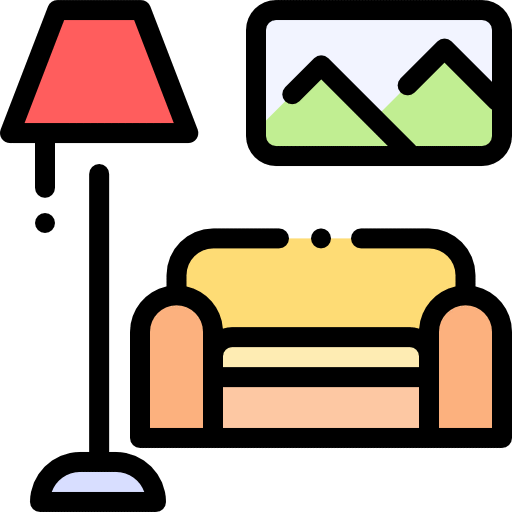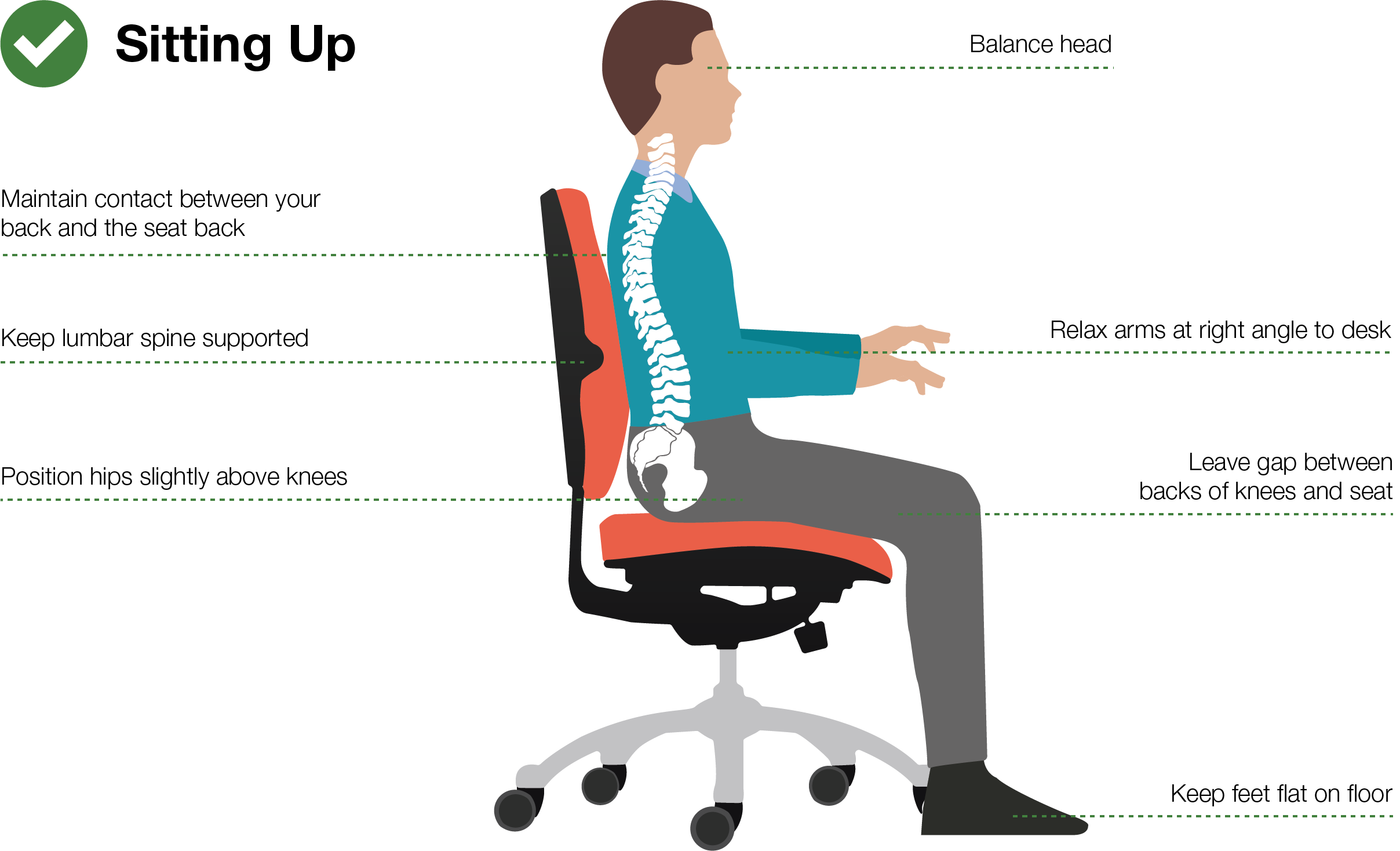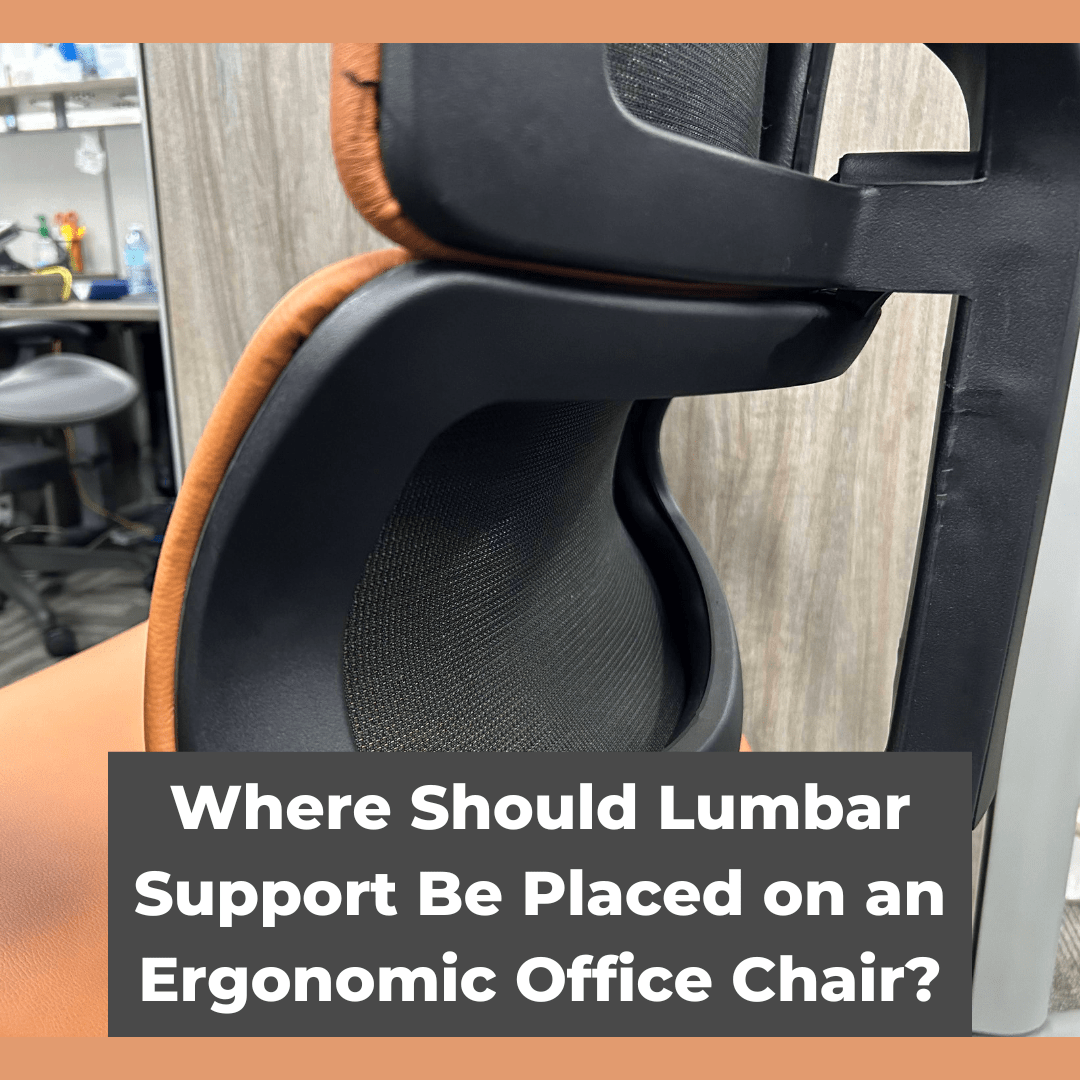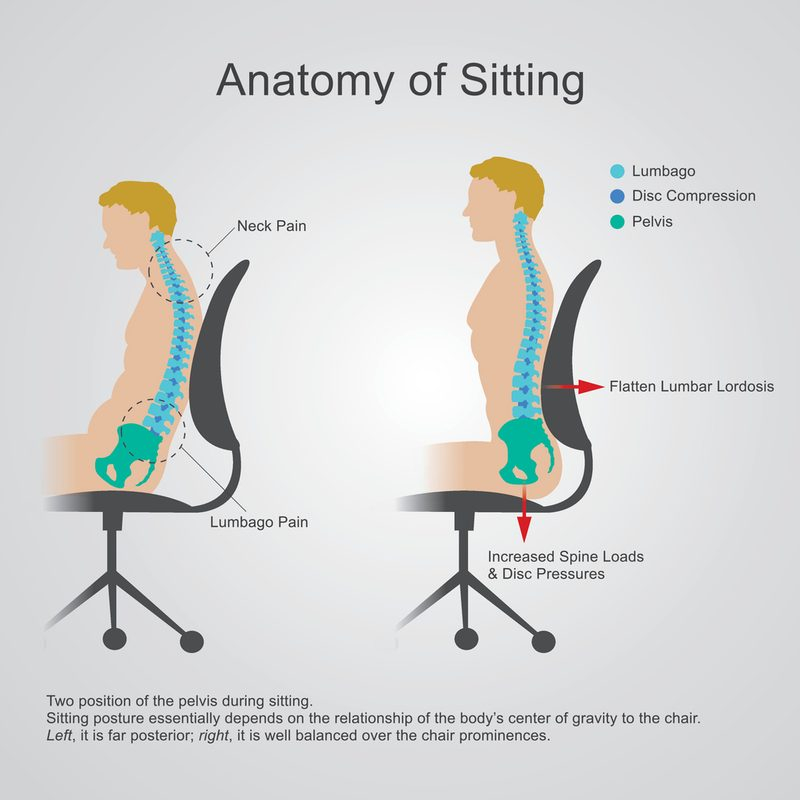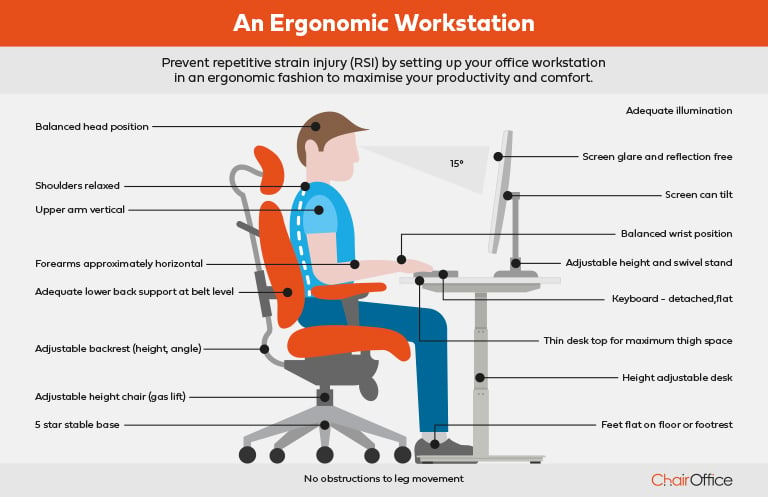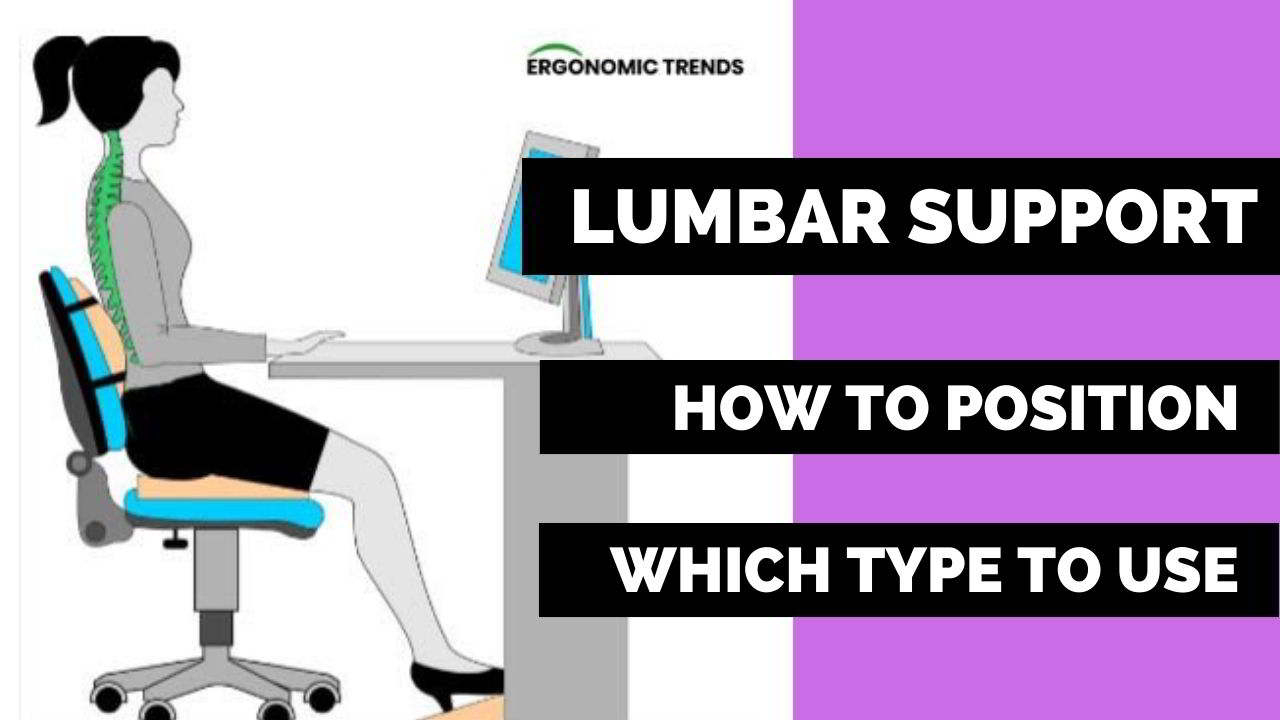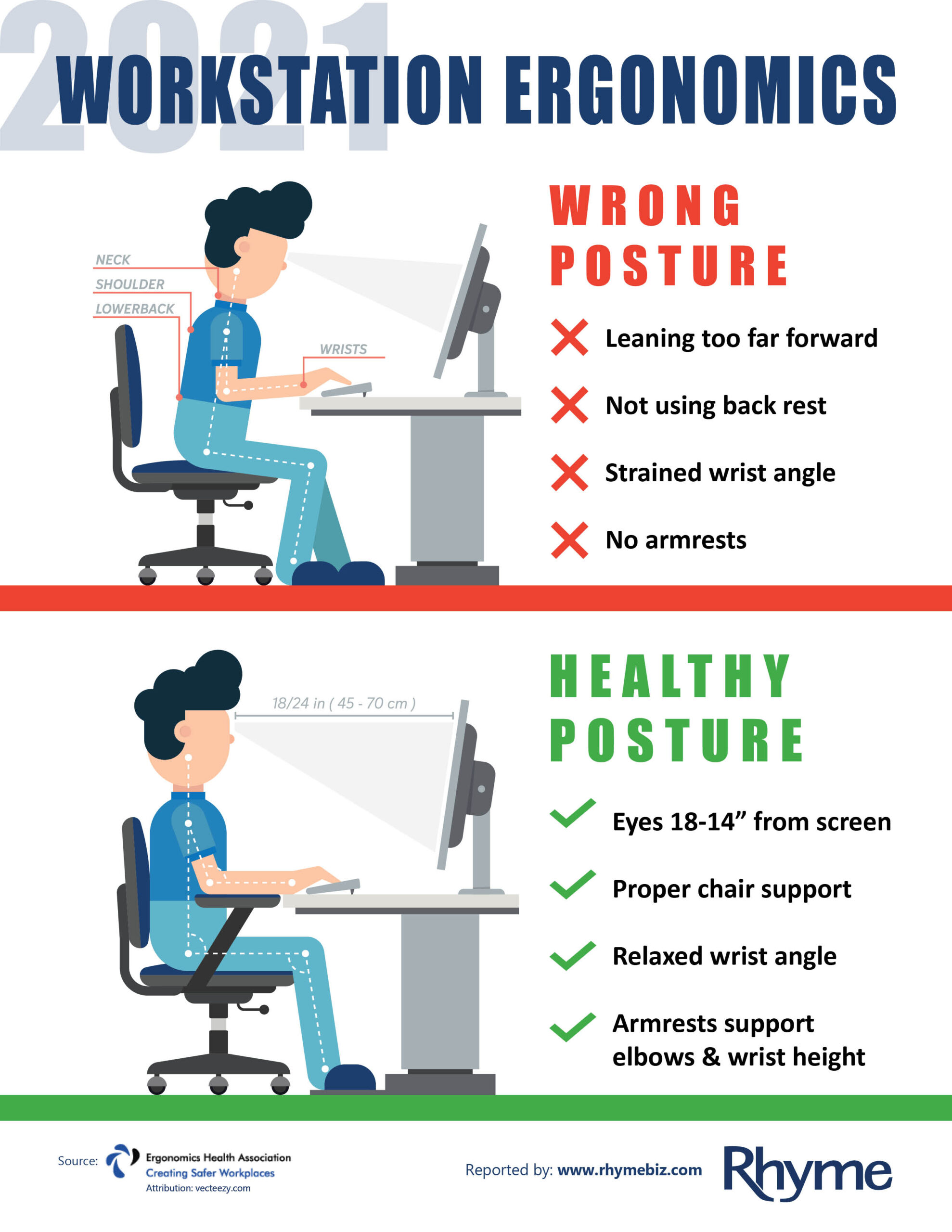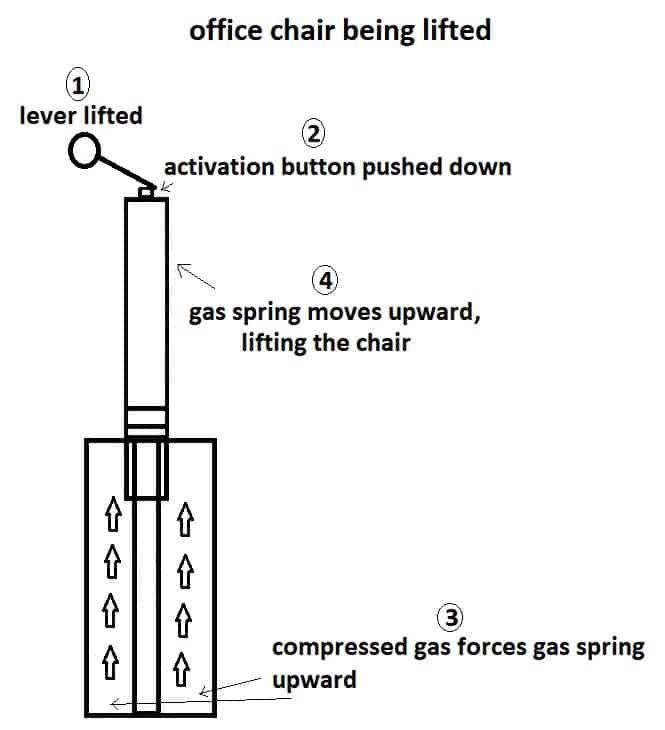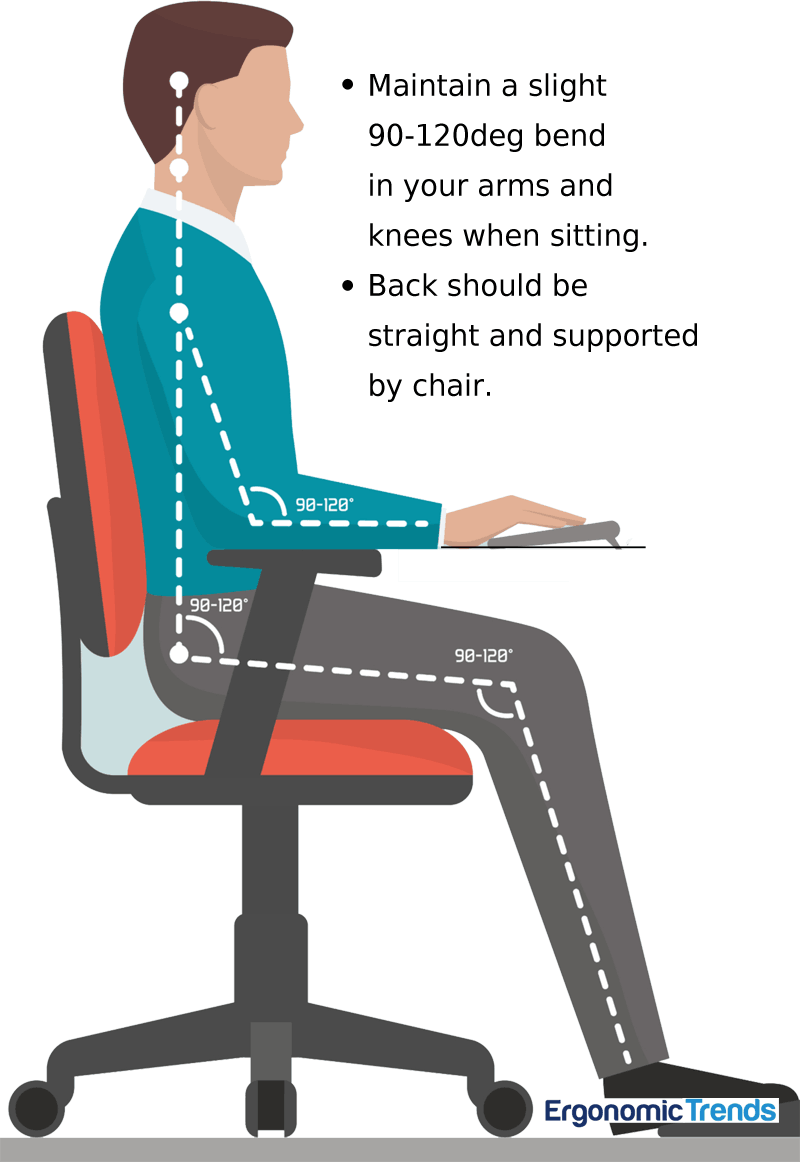We’ve all been there, right? Staring at a computer screen for hours, feeling that familiar ache creep into our lower backs. For years, the go-to solution seemed simple: a chair with fancy lumbar support. But what if that’s not the whole story? What if the very thing we thought was helping us might actually be part of the problem? Let’s dive into the world of ergonomics and shake up some old ideas.
For decades, the mantra in office furniture has been ‘lumbar support.’ It’s become synonymous with a good chair, a healthy posture, and a pain-free workday. We see it advertised everywhere, often touted as the ultimate fix for back discomfort. But as we spend more time glued to our desks, many of us are still dealing with back issues. This begs the question: are we focusing on the right thing? Perhaps the pervasive emphasis on adjustable, protruding lumbar support has led us down a bit of a dead end, missing a more comprehensive picture of what true ergonomic well-being entails. It’s time to peel back the layers and see what’s really going on.
The Lumbar Illusion: What’s Really Happening?
The idea behind lumbar support is to mimic the natural inward curve of your lower spine, known as the lumbar lordosis. The thinking is that by propping up this area, you maintain a healthy posture and reduce strain. However, the reality is a bit more nuanced. For many people, an overly aggressive or poorly positioned lumbar support can actually force the spine into an unnatural position, leading to increased pressure and discomfort. Think about it: our bodies are dynamic, not static. We shift, we move, we adjust. A rigid, fixed support might not accommodate these natural movements. In fact, some research suggests that focusing solely on lumbar support can distract from other crucial elements of good posture and movement, like how our feet are positioned or the overall alignment of our body. It can create a false sense of security, making us believe that as long as the lumbar support is there, we’re doing okay, even if other aspects of our setup are detrimental.
Beyond the Bulge: A Holistic Approach
So, if it’s not just about that curve in the backrest, what is it about? True ergonomics is about creating an environment that supports your body’s natural alignment and encourages healthy movement throughout the day. This means considering a variety of factors:
- Seat Depth and Angle: Can you comfortably sit with your back against the backrest while keeping your feet flat on the floor? The seat should support your thighs without pressing into the back of your knees.
- Armrest Position: Are your armrests at a height that allows your shoulders to relax, rather than hunching up? They should support your forearms, not force your arms into an awkward angle.
- Monitor Height and Distance: Your screen should be at eye level to prevent neck strain. The distance should be about an arm’s length away.
- Desk Height: Your elbows should be at roughly a 90-degree angle when typing, with your wrists straight.
- Movement and Breaks: Perhaps the most critical element! No matter how perfect your chair, prolonged sitting is detrimental. Regular movement, stretching, and changing positions are paramount.
It’s about creating a system where all these elements work together to support your body’s natural state.
When Lumbar Support Can Help (with Caveats)
Now, does this mean lumbar support is entirely useless? Not necessarily. For some individuals, particularly those with specific diagnosed spinal conditions or who have a pronounced natural lumbar curve, a gentle and adjustable lumbar support can provide a sense of comfort and aid in maintaining a more upright posture. The key words here are ‘gentle’ and ‘adjustable.’ A subtle, perhaps even removable, support that you can tailor to your specific needs is far more beneficial than a rigid, one-size-fits-all protrusion. Think of it as a small, optional addition rather than the main event. It should complement your natural posture, not dictate it. If you find a chair with a slight inward curve that feels good and doesn’t create new pressure points, that’s great. But it shouldn’t be the sole reason you choose that chair.
The Power of Movement: Your Best Ergonomic Tool
Honestly, one of the most impactful things you can do for your back is to simply move. Sitting for extended periods, even in the most ergonomically designed setup, can lead to stiffness and discomfort. Our bodies are designed to move. Incorporating regular breaks to stand, walk, stretch, or even just shift your weight is crucial. Set a timer if you need to. Try the Pomodoro Technique, working in focused bursts followed by short breaks. During these breaks, do some simple stretches: reach for the sky, twist gently, roll your shoulders. These small actions can make a huge difference in preventing the stiffness and pain that often accompany desk work. Think of movement not as an interruption to your work, but as an essential part of it.
Finding Your Fit: Practical Tips
So, how do you ensure your workspace is truly ergonomic and supportive?
- Experiment: If possible, try chairs before you buy. Sit in them for a while. Pay attention to how your body feels, not just what the salesperson says.
- Adjustability is Key: Look for chairs that allow you to adjust seat height, depth, armrests, and backrest tilt. This adaptability is more important than a specific lumbar feature.
- Listen to Your Body: This is the most important tip. If something feels uncomfortable or causes pain, it’s not working for you, regardless of what the ergonomics ‘rules’ say. Don’t be afraid to make adjustments or seek alternative solutions.
- Consider Alternatives: Sometimes, a simple seat cushion or a rolled-up towel can provide the subtle support you need, allowing for more natural movement than a fixed lumbar support.
- Focus on the Whole Picture: Don’t get fixated on just one element. Ensure your entire workstation setup—desk, chair, monitor, keyboard, mouse—is conducive to good posture and comfort.
The Future of Ergonomics: Dynamic and Personalized
The understanding of ergonomics is evolving. We’re moving away from rigid, prescriptive rules and towards a more dynamic, personalized approach. The goal isn’t to force your body into a single ‘correct’ posture, but to create an environment that allows for natural movement, supports your body’s unique shape, and prevents strain. This means chairs that encourage subtle shifts, workstations that can be easily adapted, and an emphasis on the user’s own awareness and comfort. The future of ergonomics is less about the perfect static position and more about enabling a healthy, comfortable, and productive workflow that honors our bodies’ need for change and movement. It’s an ongoing conversation, and one we should all be a part of.
So, the next time you think about office ergonomics, remember that lumbar support is just one small piece of a much larger puzzle. True comfort and well-being at your desk come from a holistic approach that considers your entire body, encourages movement, and allows for personal adjustment. Don’t be afraid to question the conventional wisdom and prioritize what genuinely feels good and supportive for you. Your back will thank you for it. Let’s create workspaces that truly work with us, not against us.