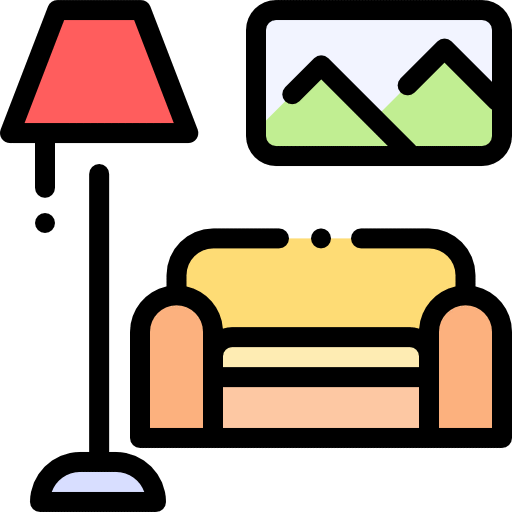We all know the feeling. You sit down at your home office desk, ready to tackle the day, and within an hour, your back aches, your neck is stiff, and your wrists are screaming. It’s a common story, but it doesn’t have to be your reality. Your home office should be a place that supports you, not hinders you. It’s about more than just having a computer and a chair; it’s about crafting an environment that promotes health, comfort, and peak performance. Let’s dive into how we can make that happen.
In today’s world, many of us spend a significant chunk of our lives working from home. This shift has brought immense flexibility, but it’s also highlighted a critical need: the importance of an ergonomically sound workspace. Ergonomics, at its core, is the science of designing the workplace to fit the worker. It’s about making sure your environment adapts to your body, rather than forcing your body to adapt to a poorly designed space. When done right, it’s not just about avoiding pain; it’s about enhancing your focus, boosting your efficiency, and safeguarding your long-term health. Think of it as an investment in yourself and your productivity.
The Foundation: Choosing the Right Chair
Let’s start with the undisputed king of home office comfort: the chair. A good ergonomic chair is your first line of defense against discomfort. What should you look for? Firstly, adjustable height is non-negotiable. Your feet should rest flat on the floor, with your knees bent at roughly a 90-degree angle. Lumbar support is equally important. This is the curve in your lower back, and your chair should have a mechanism to support it, either built-in or adjustable. Armrests should also be adjustable, allowing your shoulders to relax. They should be positioned so your forearms rest comfortably, parallel to the floor, when you’re typing. Many people overlook this, but it can make a huge difference in preventing shoulder and neck strain. Remember, a chair that’s too low or too high, or one that lacks proper back support, can lead to a cascade of problems throughout your body.
Desk Height and Monitor Placement: Eye Level is Key
Next up, let’s talk about your desk and where your screen sits. The ideal desk height allows your arms to be in that comfortable 90-degree angle at the elbow when typing. If your desk is too high, you might find yourself shrugging your shoulders, which is a recipe for neck pain. Too low, and you might be hunching over. Many desks aren’t adjustable, but you can often use footrests or risers to achieve the correct height. Now, for your monitor. The top of your screen should be at or slightly below eye level. This prevents you from craning your neck up or down, which is a major cause of neck and upper back discomfort. If you use a laptop, a separate keyboard and mouse are highly recommended, along with a laptop stand to raise the screen to the proper height. Placing your monitor about an arm’s length away also helps reduce eye strain. Think about it: you’re looking at this screen for hours on end; it makes sense to position it thoughtfully.
Keyboard and Mouse: Your Command Center
Your keyboard and mouse are your primary tools for interaction, so they need to be positioned correctly. Your keyboard should be placed directly in front of you, with enough space between you and the desk edge so your wrists can remain straight and neutral while typing. Avoid resting your wrists on hard surfaces or the desk edge; this can compress nerves and lead to carpal tunnel syndrome. An ergonomic keyboard, which may have a split design or a gentle slope, can help maintain a more natural hand and wrist posture. Similarly, your mouse should be close to your keyboard, allowing you to operate it without reaching or twisting your arm sideways. Some people find vertical mice or trackballs helpful for reducing wrist pronation. The goal here is to keep your wrists in a relaxed, neutral position, minimizing strain and maximizing comfort during extended typing sessions.
Lighting and Glare: Seeing Clearly and Comfortably
Proper lighting is a crucial, though often overlooked, element of an ergonomic setup. You want to ensure your workspace is well-lit, but not so bright that it causes glare on your screen. Ideally, your primary light source should be from above or to the side, not directly behind or in front of your monitor. Natural light is fantastic, but position your desk so the sun isn’t shining directly into your eyes or creating a harsh reflection on your screen. If you have overhead lighting, consider a desk lamp for task lighting, which can be adjusted as needed. Anti-glare screen protectors are also readily available and can make a significant difference, especially if you have windows or bright lights in your office. Reducing glare minimizes squinting and eye fatigue, contributing to overall comfort and focus.
Movement and Breaks: The Unsung Heroes of Ergonomics
Even the most perfectly set-up ergonomic workstation can’t replace the importance of movement. Our bodies are designed to move, not to stay in one position for hours. Incorporating regular breaks is paramount. Aim to get up and move around for at least a minute or two every 30 minutes. This could involve a quick walk around the room, some simple stretches, or even just standing up and shaking out your limbs. Set reminders if you need to. Consider a standing desk or a desk converter that allows you to alternate between sitting and standing throughout the day. Even small changes in posture and position can prevent stiffness and improve circulation. Don’t underestimate the power of a brief pause to reset your body and mind. It’s about creating a dynamic workspace, not a static one.
Organizing Your Space for Flow and Function
Finally, let’s touch on the overall organization of your home office. Keeping frequently used items within easy reach can significantly reduce unnecessary reaching and twisting. Your phone, notepad, and pens should be positioned so you can access them without straining. Cables should be managed to avoid clutter and potential trip hazards. A tidy workspace can also contribute to a clearer mind, reducing distractions and enhancing your ability to concentrate. Think about the natural flow of your work. What do you need access to most often? Make sure those items are conveniently located. A well-organized space is an invitation to work efficiently and comfortably.
Creating an ergonomic home office isn’t a one-time task; it’s an ongoing process of fine-tuning and listening to your body. By paying attention to your chair, desk height, monitor placement, keyboard and mouse setup, lighting, and by making movement a priority, you’re not just improving your comfort; you’re investing in your health and your productivity. Small adjustments can lead to significant improvements, reducing strain and enhancing your overall work experience. So, take a moment today to assess your workspace. Is it working for you? Or are you working around it? Making thoughtful changes can truly revolutionize how you feel and how effectively you work from home. Your body will thank you for it, and so will your output.