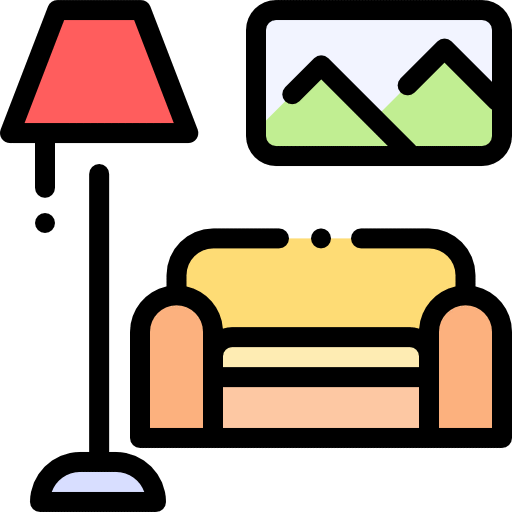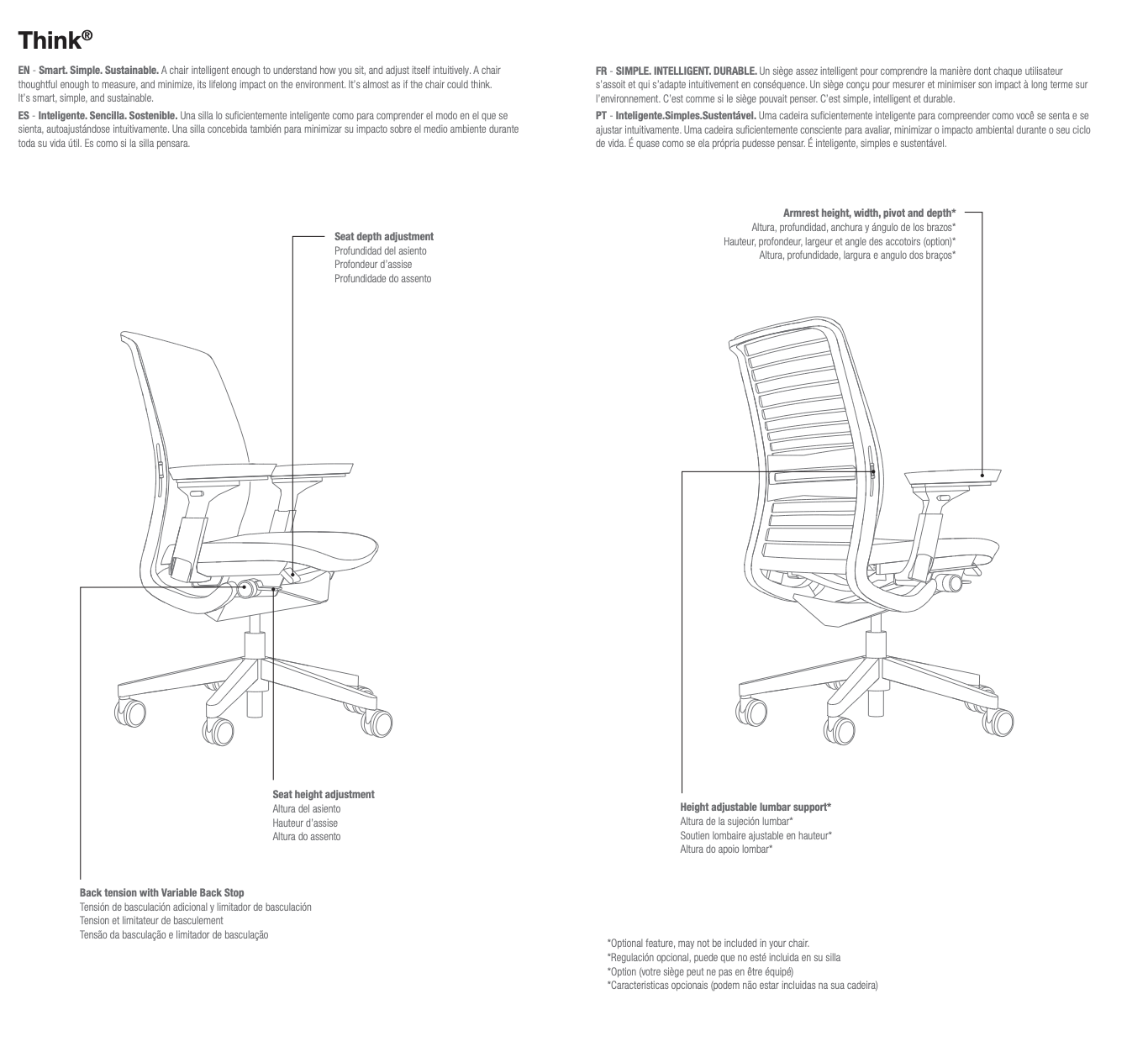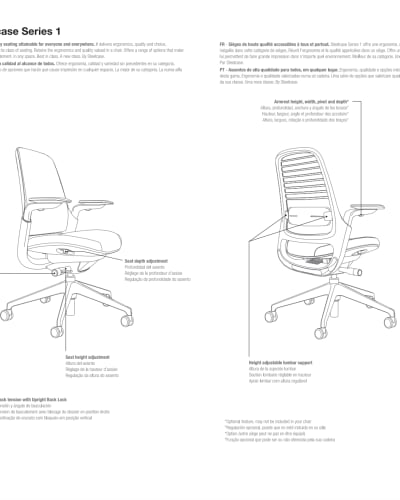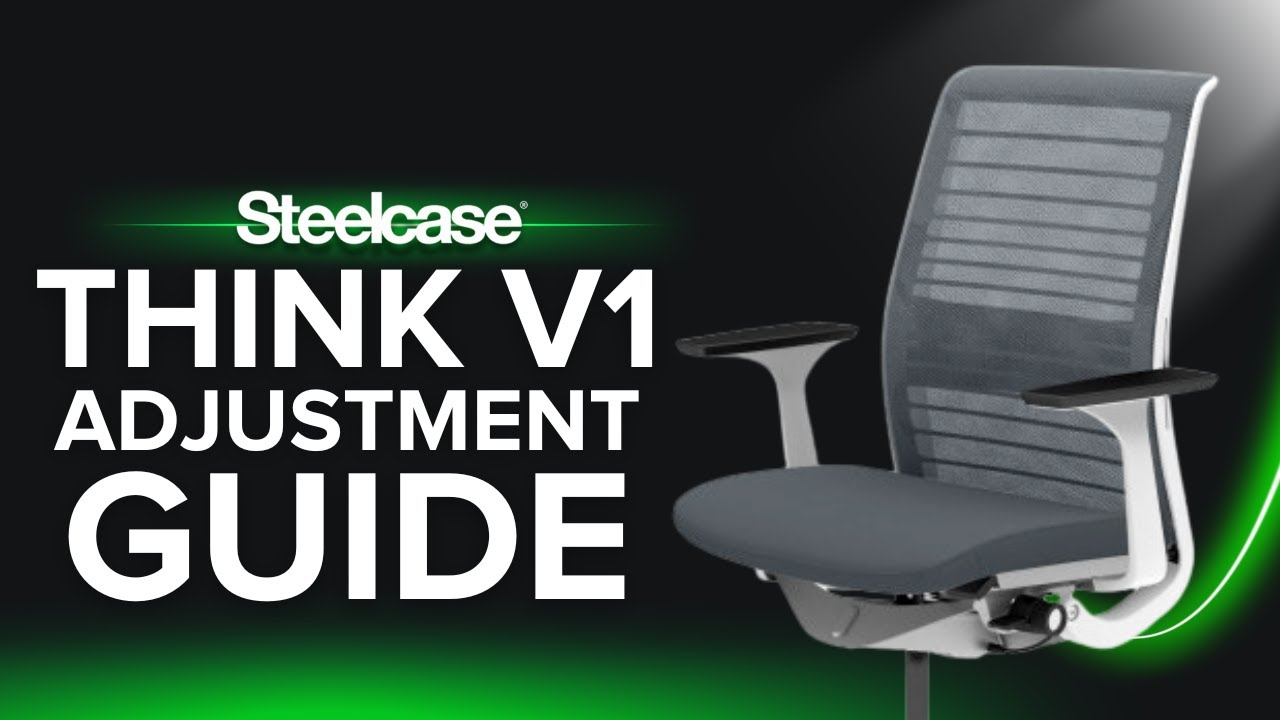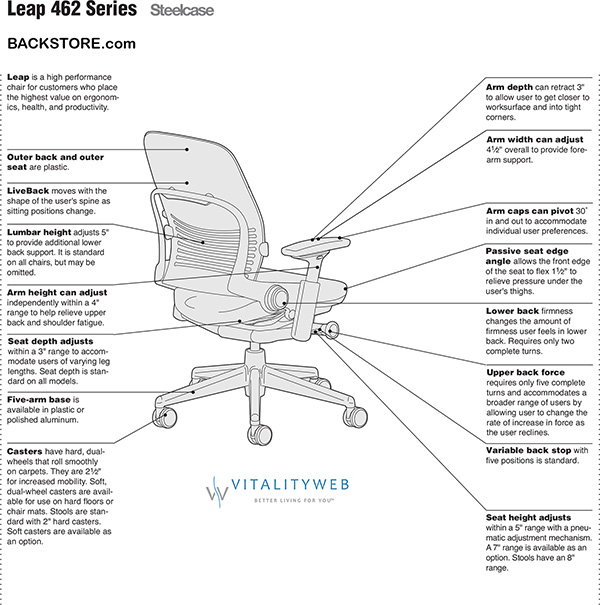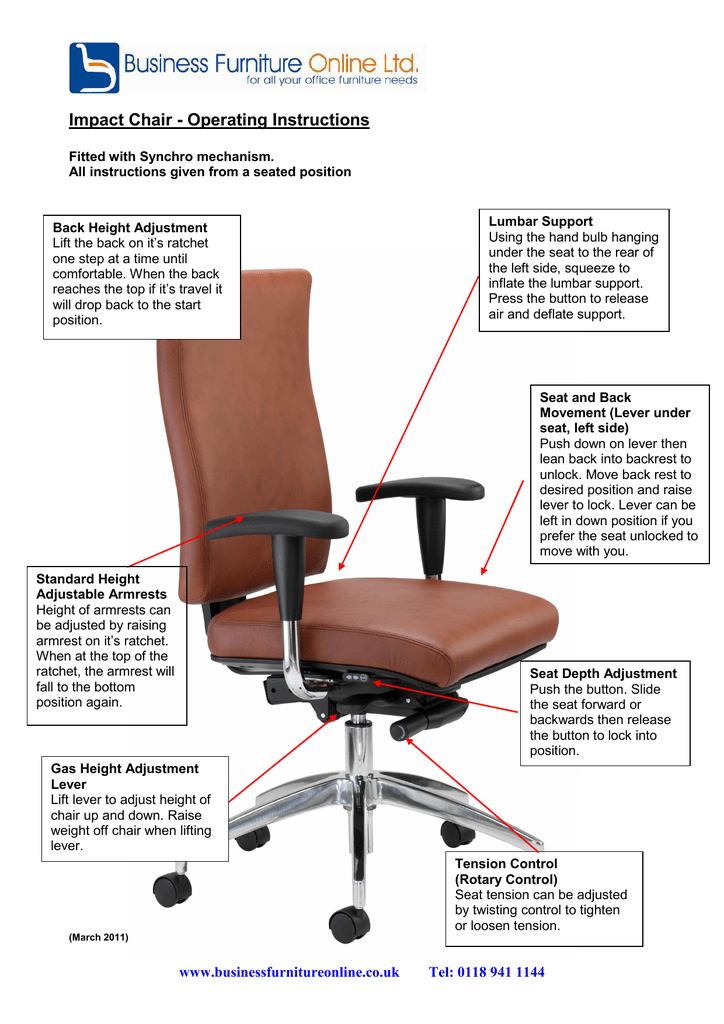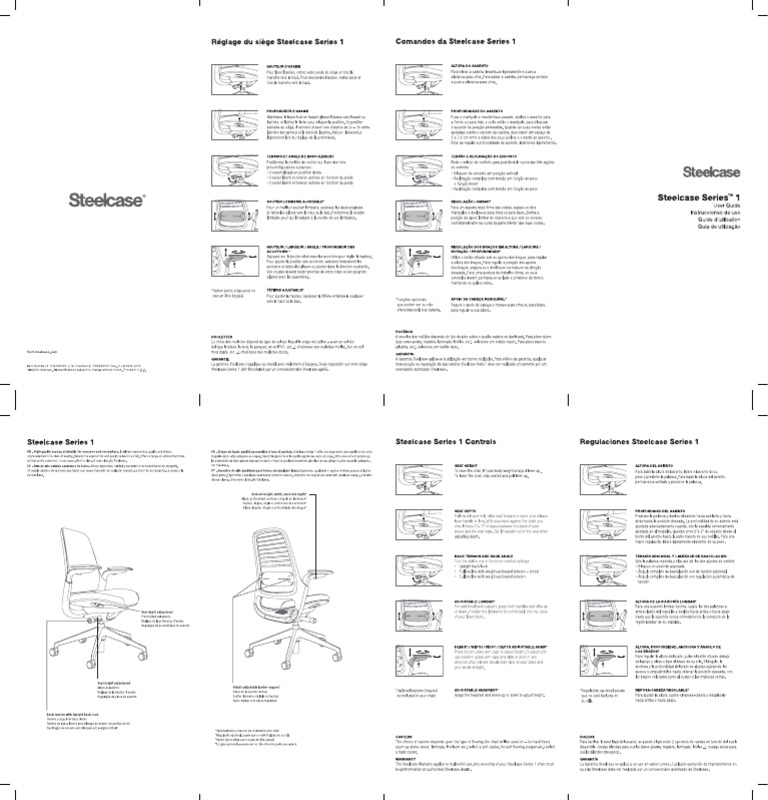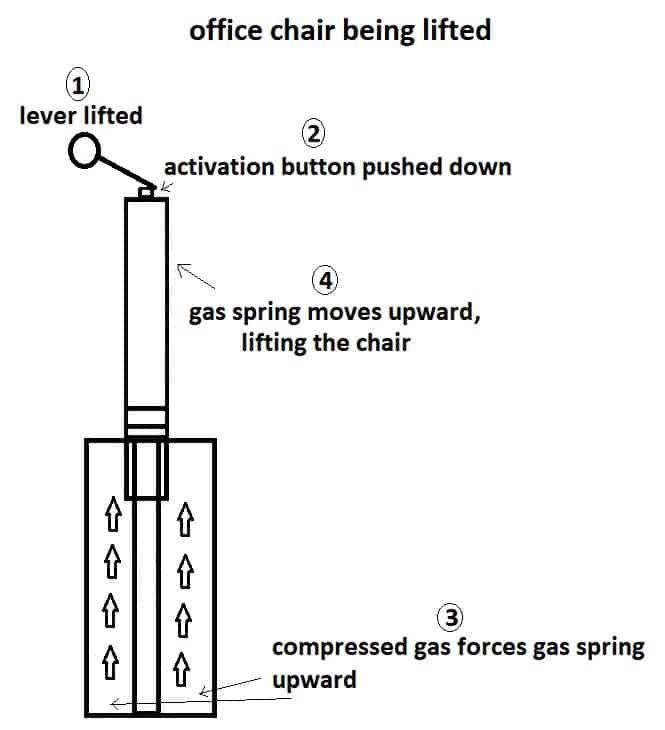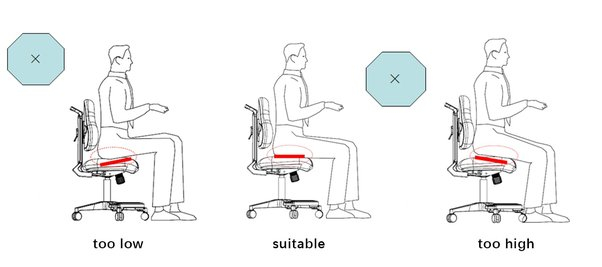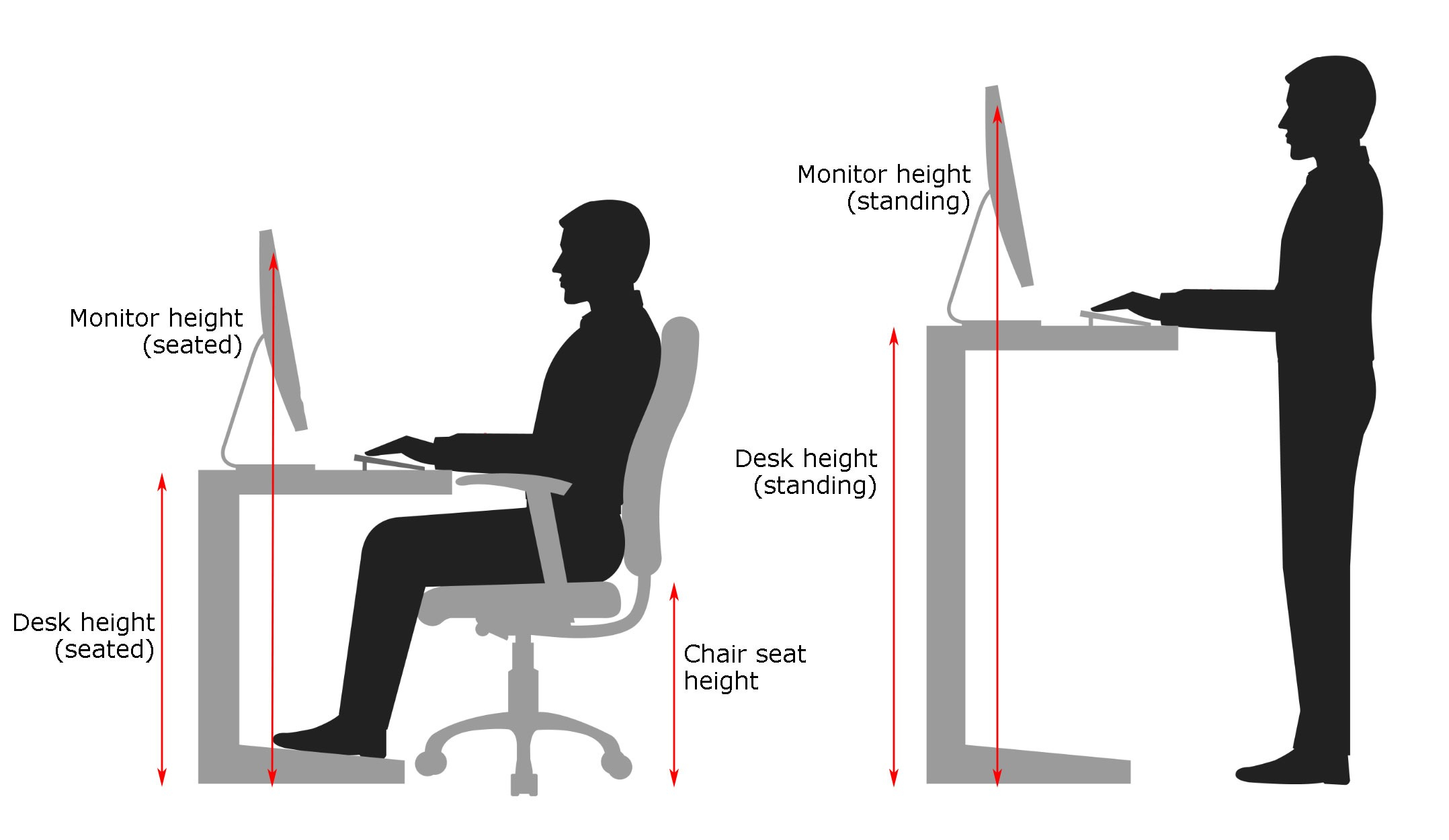You’ve invested in a Steelcase chair, and that’s a great start. But are you really getting the most out of it? These chairs are marvels of ergonomic engineering, packed with adjustable elements designed to support your body in ways you might not even realize. Let’s explore how to transform your daily sit into a truly personalized and comfortable experience.
So, you’ve got a Steelcase chair. It probably looks pretty sleek, right? But its real beauty lies beneath the surface, in the intricate systems that allow it to adapt to you. Think of it less like a static piece of furniture and more like a dynamic partner in your workday. Many of us just plop down and assume it’s good to go, but there’s a whole world of adjustment waiting to be unlocked. Ready to dive in and make your chair work for you, not the other way around?
The Lumbar Support Symphony: Finding Your Sweet Spot
Ah, lumbar support. It’s that crucial curve in your lower back, and Steelcase chairs often have it down to a science. Most models allow you to adjust the height and depth of the lumbar support. Why is this so important? Because your spine has a natural ‘S’ shape, and the lumbar support is there to maintain that. Too much or too little can leave you feeling stiff and sore.
Experiment by sliding the support up and down. Does it feel like it’s cradling the natural curve of your back? Now, try adjusting the depth. You want a gentle pressure, something that fills the space without pushing you forward. It might take a few tries, but finding that perfect fit is a game-changer for preventing aches and pains, especially during long work sessions. It’s like finding the perfect pillow for your back. Seriously.
Seat Depth and Height: Customizing Your Foundation
These two adjustments are fundamental to proper posture. Seat height is usually straightforward – you want your feet flat on the floor with your knees bent at roughly a 90-degree angle. Your thighs should be parallel to the ground. This ensures good circulation and prevents pressure points.
Seat depth is a bit more nuanced, but equally vital. Most Steelcase chairs have a seat slide, allowing you to move the cushion forward or backward. The goal here is to have about two to three fingers’ width between the edge of the seat and the back of your knees. This prevents the seat from digging into your thighs and allows for proper leg circulation. A seat that’s too deep can cut off circulation, while one that’s too shallow won’t support your thighs properly. It’s all about finding that sweet balance.
The Art of Armrest Adjustment: Supporting Your Shoulders
Armrests aren’t just for resting your arms; they’re key to relieving tension in your shoulders and neck. The best armrests are highly adjustable – they move up and down, pivot in and out, and sometimes even slide forward and back.
When adjusted correctly, your armrests should allow your shoulders to remain relaxed, with your elbows bent at about a 90-degree angle. Your forearms should rest comfortably on the armrests, taking the weight off your shoulders. If your armrests are too high, you’ll find yourself shrugging, leading to neck and shoulder strain. If they’re too low, you’ll be leaning forward, defeating the purpose. Think of them as supporting your arms so your upper body can stay in a neutral, relaxed state. It’s a subtle but significant difference.
Recline and Tension: Finding Your Perfect Balance
The recline function is where many chairs truly shine, and Steelcase chairs are no exception. Most models feature a recline tension knob, often located beneath the seat. This knob controls how much effort it takes to lean back. You want to set it so that when you lean back, the chair offers gentle resistance, supporting your body without feeling stiff or allowing you to fall backward.
Many chairs also have a recline lock. This allows you to set the chair at a specific angle for focused work or a brief moment of relaxation. Experiment with different recline positions throughout the day. Leaning back slightly can take pressure off your spine and engage different muscle groups. Don’t be afraid to play with it. Finding that perfect recline tension and lock point can make a huge difference in how long you can comfortably sit.
Understanding the Mechanism: Synchro-Tilt and More
Steelcase chairs often employ sophisticated mechanisms like synchro-tilt. What does that mean in plain English? It means that when you recline, the backrest moves at a greater ratio than the seat. For example, for every inch the backrest moves, the seat might only move half an inch. This creates a more natural, open posture, keeping your feet on the floor and your body balanced. It mimics the natural movement of your body when you shift positions.
Other mechanisms might control things like seat angle or lumbar depth. Familiarizing yourself with the core mechanics of your specific chair model can demystify the adjustments and help you fine-tune your seating experience. Don’t just push buttons and pull levers randomly. Take a moment to understand what each one does. It’s worth the effort.
Putting It All Together: Your Daily Ergonomic Ritual
Making the most of your Steelcase chair isn’t a one-time setup; it’s an ongoing process. Start by adjusting the basics: seat height, depth, and armrests. Then, fine-tune your lumbar support and recline tension. Even small adjustments can have a big impact over the course of a workday.
Remember to also incorporate movement. No chair, no matter how advanced, can replace the benefits of standing up, stretching, and walking around. Use your perfectly adjusted chair as a foundation for good posture and comfort, but don’t forget to move. Listen to your body. If something feels off, don’t hesitate to make another adjustment. Your chair is your tool for a more comfortable and productive day. Use it wisely.
Your Steelcase chair is a sophisticated piece of equipment designed to enhance your well-being and productivity. By understanding and utilizing its key features – from lumbar support and seat adjustments to armrest positioning and recline dynamics – you can create a truly personalized seating experience. Don’t let these advanced ergonomics go to waste. Take the time to explore, adjust, and refine. Your body will thank you, and your work will likely benefit too. It’s about making your workspace work for you.